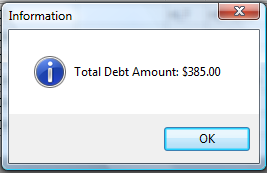This handy feature will total the debt amounts of all of the current debt amounts for a debtor. When viewing a debtor with multiple debts click 
1. From the Main Menu click Debtors:
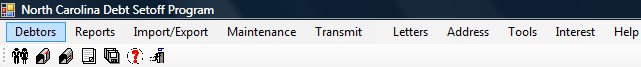
2.The Debtors menu option: 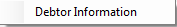
The Debtor menu option is also available on the Icon Toolbar: ![]()
- Add/edit Debtor Information
3. A blank entry screen appears:
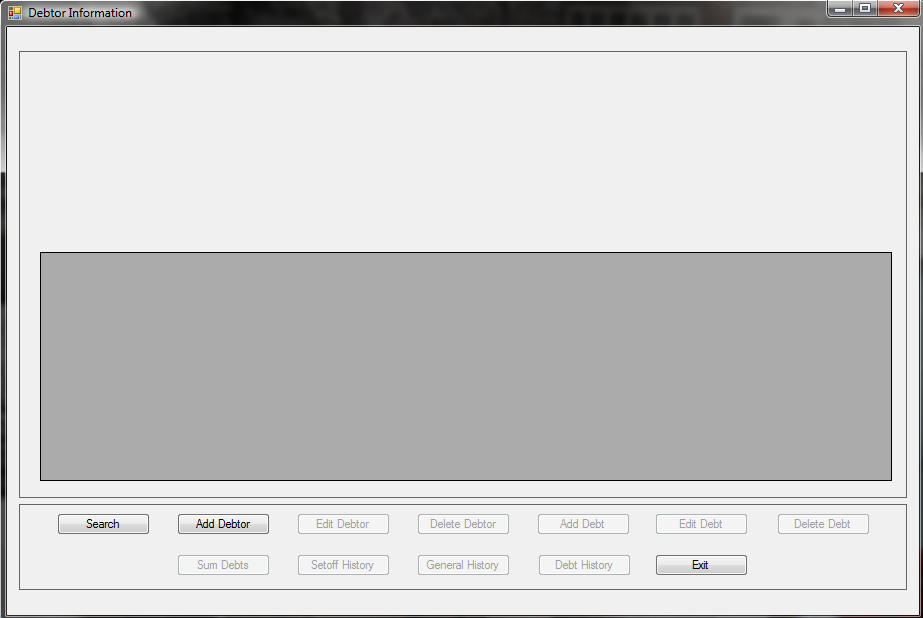
4. Search for the Debtor See "Search Debtors"
5. When the debtor appears, such as the following:
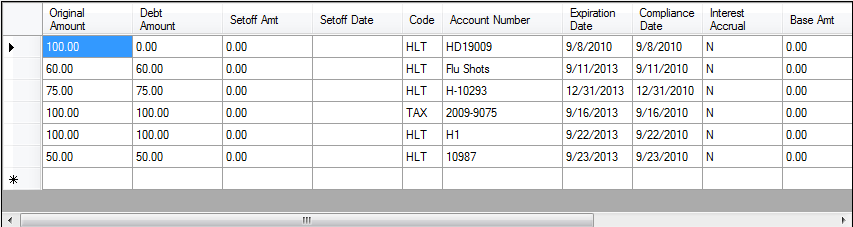
6. Click  for the debt total screen:
for the debt total screen: